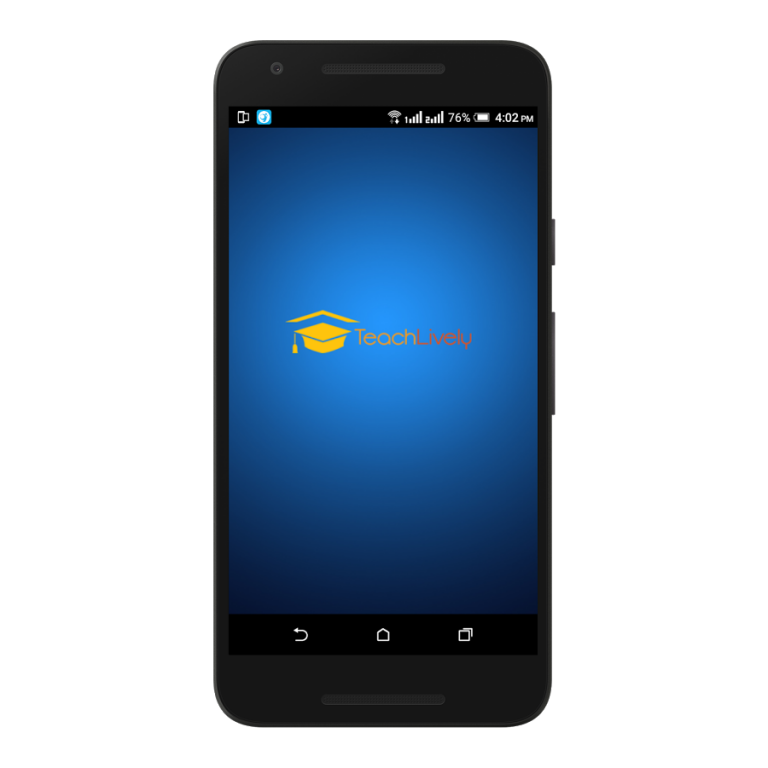TeachLively 0.0.5
Free Version
Publisher Description
Teaching Made Simple & Powerful with TeachLively
– A perfect online tool for Tutors & Institutions
– Author your own questions, exams, and lessons
– Deliver assignments & lessons through web and mobile
Continuous Assessments and Performance Analysis
– Assign lessons, homeworks & practice assignments online
– Analyse student strengths and weaknesses over a period of time
– Measure performance across various subjects and topics
Tailor-make Assignments to Target Weakness
– Improve overall performance by focusing on areas of weakness
– Create random assignments in selected list of topics
– Provide live video teaching sessions to multiple students at a time
Powerful Technology to Aid Your Teaching
– Access through Web and mobile devices.
– Create powerful content with multi-lingual and multi-media support
– Support for scientific and mathematical notations and expressions
About TeachLively
TeachLively is a free app for Android published in the Teaching & Training Tools list of apps, part of Education.
The company that develops TeachLively is Shris Infotech Services, Pvt., Ltd.. The latest version released by its developer is 0.0.5.
To install TeachLively on your Android device, just click the green Continue To App button above to start the installation process. The app is listed on our website since 2016-09-06 and was downloaded 11 times. We have already checked if the download link is safe, however for your own protection we recommend that you scan the downloaded app with your antivirus. Your antivirus may detect the TeachLively as malware as malware if the download link to com.teachlively.teachlively434250 is broken.
How to install TeachLively on your Android device:
- Click on the Continue To App button on our website. This will redirect you to Google Play.
- Once the TeachLively is shown in the Google Play listing of your Android device, you can start its download and installation. Tap on the Install button located below the search bar and to the right of the app icon.
- A pop-up window with the permissions required by TeachLively will be shown. Click on Accept to continue the process.
- TeachLively will be downloaded onto your device, displaying a progress. Once the download completes, the installation will start and you'll get a notification after the installation is finished.